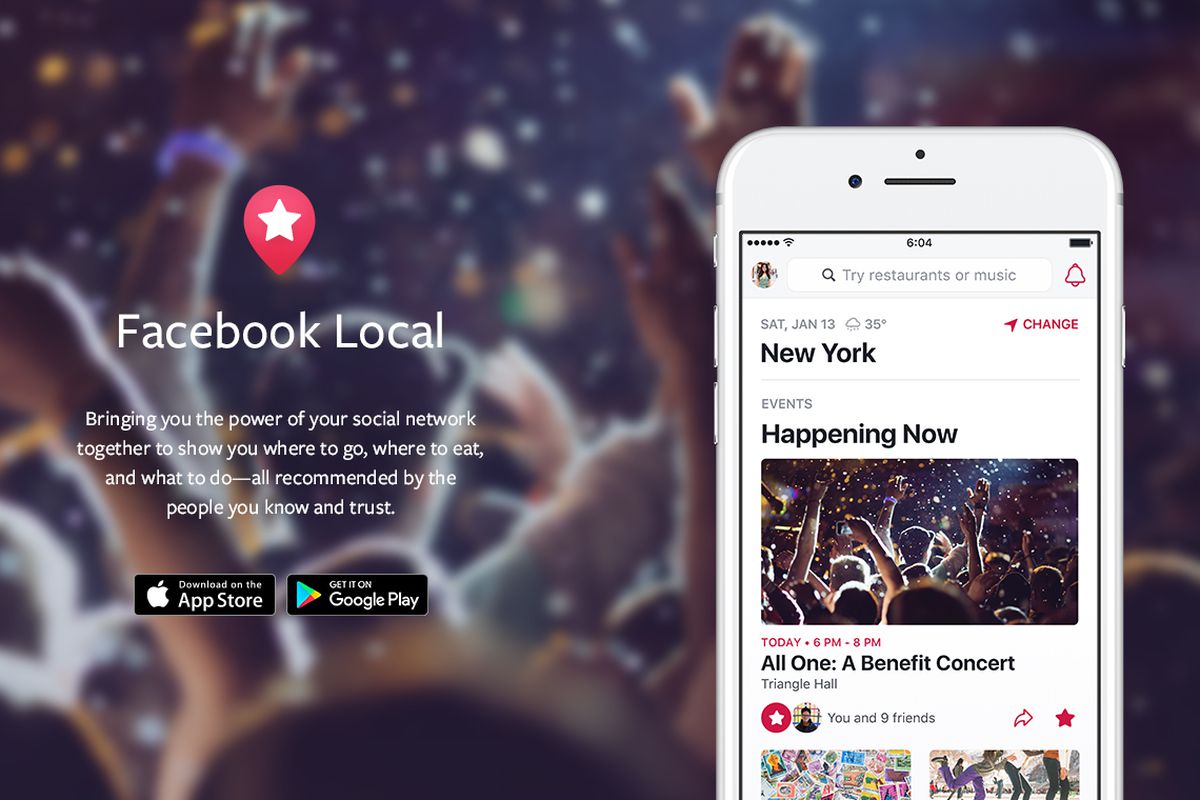Amazon India Launches ‘Amazon Pay UPI’ For Android Users, In Partnership With Axis Bank
To facilitate secure payments and transactions, Amazon India, on Thursday, introduced ‘Amazon Pay UPI’ for Android users. The Unified Payment Interface has been launched in partnership with Axis Bank to issue UPI IDs to its customers in India.
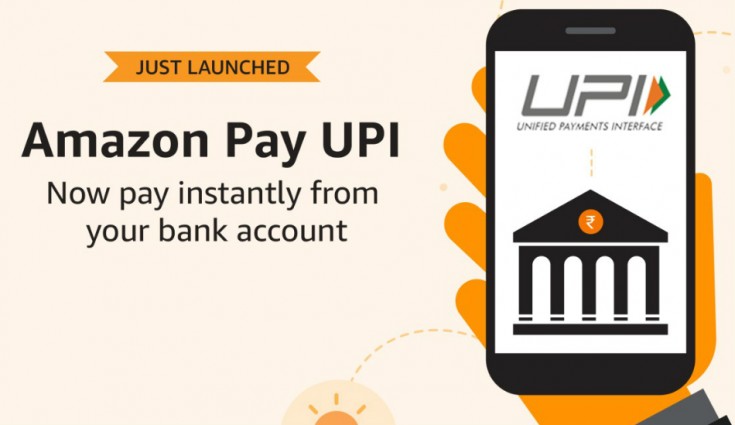
Users can now make sure payments with the help of Amazon Pay UPI. You only need to link your bank account with the App on your mobile phones. In other words, we can say that making payments will be easy. There is no need to enter CVV or OTP every time you make purchases. Moreover, There is no need to remember your bank account number or net-banking customer ID, saving the card details, however, are not safe.
How To Use Amazon Pay UPI?
Are you a registered user? If not, then register yourself first on the Amazon Mobile App for Android. Once registered and login process, Tap Amazon Pay to open dashboard.
Then manage the payment options, directed through payment option. Further, you can add your bank details which you want to link with Amazon Pay UPI. After filling in the details and verifying your mobile number, your bank account details will be securely sought from the bank with the mobile number and the bank name you provided. Set your UPI PIN and follow the instructions to set your secure UPI PIN, once you successfully link your Bank Account.
Now it’s time to say bye to the cumbersome process and use the new UPI method.
E-commerce giant says the launch is a key step to enable users to adopt BHIM UPI as a digital payment method, as a means to help the Indian government’s Cashless India initiative. The online payments processing service owned by Amazon was launched in 2007. Now, It focuses on giving users the option to pay with their Amazon accounts on external merchant websites.
For the Tech News India | Latest Technology Updates follow us on Facebook, Twitter, Instagram, and YouTube.