Want to start podcasting and are confused about what things you need? Read on to see all the equipment you will need and more.
With more and more people always ‘on the go’, with no time to sit and watch long shows, podcasts are becoming the new way people absorb information. The visual medium is not going away, but the audio medium in the form of podcasts has become a favorite for numerous people. If you’ve been wanting to share your thoughts and you’re wondering what you will need to get started, you’ve come to the right place.
Before getting to the equipment you require, you must know about your podcast. Will you record it solo, or with people? What do you plan on recording and sharing? Plan out the content before you go ahead and deal with how to record and share that content. With that cleared, let’s look at how to start podcasting with the right equipment.
The Basics
Computer
You will need a desktop computer or a laptop in which you will record and edit your podcast. While smartphones with their applications can do a lot of things, professional recordings are better done on a computer. Any modern computer will do!
Microphone
Your default computer mic or phone recording will not be ideal here. Even though you can record using those, the voice quality takes a great leap with an actual microphone. For a successful podcast, you cannot have a low-quality recording, and a microphone is the first step in avoiding that.
If you plan to record solo, a USB microphone will do the trick. USB microphones can be plugged directly into your computer and you can just start recording, it’s as simple as that. Blue Snowball is a good cheap option for starters. If you have a little more budget to put in, Blue Yeti is commonly recommended.

Audio Technica ATR 2100x is another great option. It is a hand-held microphone that works both as a USB microphone and an XLR microphone, as you need it.
Coming to XLR microphones, these are an option if you are recording with more people than one. These also give better audio quality when you put in more budget. Shure MV7 is a good XLR microphone, and Shure SM7B is an excellent choice on the more expensive side.
Audio Interface
An Audio Interface or a Mixer is necessary if you are going to use XLR microphones or other non-USB microphones for your podcast. It is an external device in which microphones can be connected, and it connects to the computer via USB or thunderbolt port. They range all the way from Interfaces that connect only one microphone to those connecting multiple microphones. They even have a lot of other features for adjusting the sound and adding other sounds to increase the quality level of your podcast. A popular option to go for is Focusrite Scarlett 2i2.

Audio Software
Your setup will remain incomplete till you install software on your computer for recording and/or editing your audio. Based on availability and ease of use, the following software are recommended:
Audacity and Garageband, are free and easy-to-use software for a beginner Adobe Audition is a software that needs a subscription. It offers a variety of features to play with your audio and create a podcast worth every second. Pro Tools is another paid software, often used by professionals in both the music and film industry. It is also used for podcasts. It offers an extensive amount of features, leaving no loopholes in your audio. It also has a steep learning curve, with results that are worth it in the end.

There are professional podcasters out there who use the most basic software, it all depends on your requirement. Tip: The better quality your recording has, the less you need to edit it!
Headphones
Headphones are essential if you want to have a good quality recording. Recording on an open mic can cause feedback, which is a kind of noise. By connecting them in certain audio interfaces, you can hear what you are recording which helps immensely in avoiding mistakes. For such recording purposes, closed-back headphones are a great option. Open-back headphones will help in a smooth editing process as you get a realistic idea of how your final mix will translate to different mediums.
A good cheap option for headphones set to start podcasting is the Audio Technica ATH-M20x

Optional
Once you have all the equipment mentioned so far, you are pretty much good to go and start your podcast, however, if you really are able to spend more on the budget, some more items will take the quality of your podcast as well as the ease of creating them to a whole new level.
Pop Filters
Pop Filters or windscreens improve the quality of your voice by canceling out sounds generated from small blasts of air while speaking, such as while pronouncing Ps and Ts. It makes the audio recording and the words sound a lot smoother. This will also make editing the recording later on a lot less painful.

Portable Recorder
If you wish to record a podcast on the go or at a place without your computer, a portable recorder is a great idea. It replaces the computer and audio interface for the recording stage, but you still need a mic, and the computer later on for editing.

Acoustic Treatment
Certain noise while recording a podcast can at times become the greatest hurdle in producing high-quality audio, especially when the noise is beyond our control. A quiet room is a necessity while recording, but blocking any sound from outside the room makes it even better. Acoustic Treatments based on your budget can be used to make it sound-proof.

With this equipment, you are ready to start creating your podcasts and let the world hear your voice at its best!