Artificial Intelligence (AI) is no longer a futuristic concept—it’s now integrated into our everyday tools, apps, and workflows. Whether you’re a student, working professional, content creator, or business owner, understanding how to use AI effectively can dramatically improve your productivity, creativity, and decision-making.
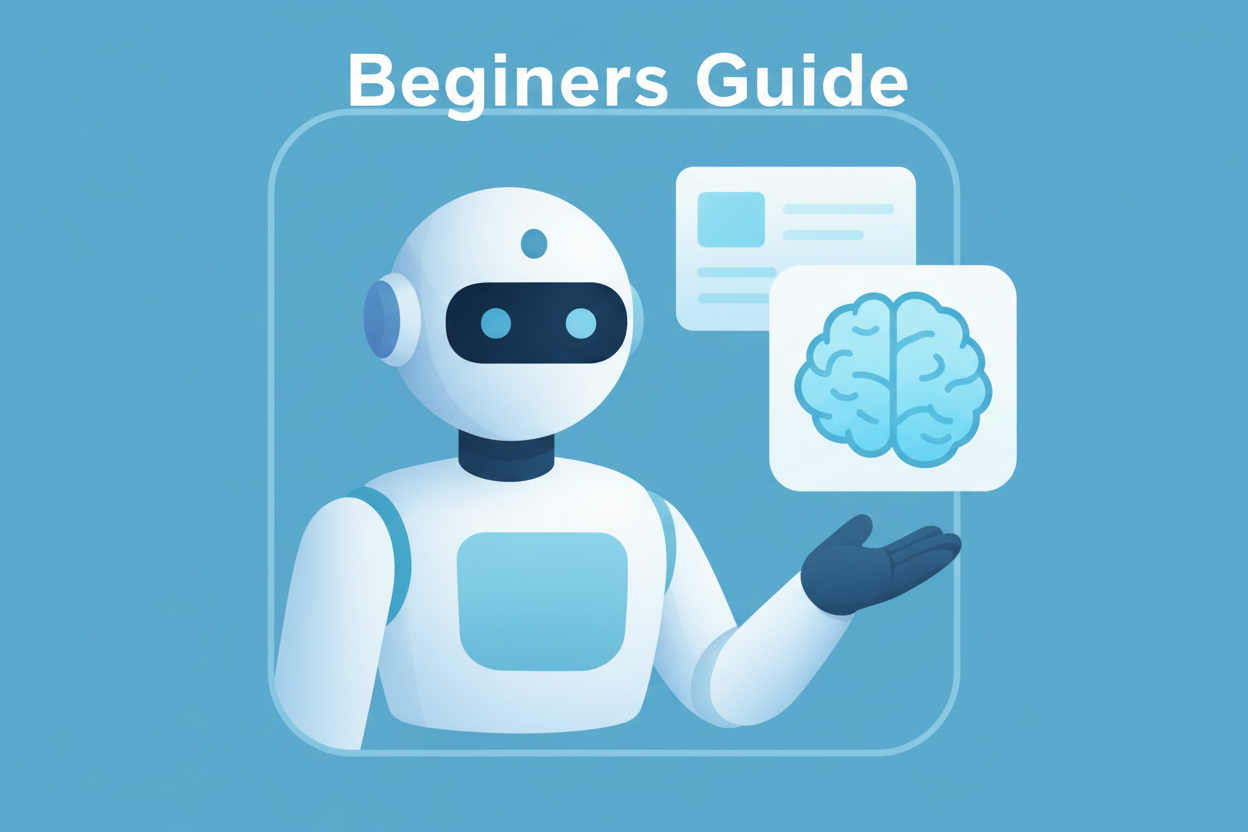
This guide breaks down AI usage into simple, actionable steps—making it easy for anyone to get started.
Modern AI tools (such as ChatGPT, Gemini, Claude, Copilot, etc.) understand natural human language. This means you can simply type what you want in plain English.
“Explain blockchain technology in simple words with an example.”
Don’t aim for perfection in the first try. Improve the prompt → regenerate → refine.
AI can assist with writing blogs, emails, scripts, captions, product descriptions, and more.
Always review, edit, and personalize the content. AI gives structure—your voice adds authenticity.
AI image generators like Midjourney, DALL·E, and Adobe Firefly can create illustrations, graphics, and visual concepts instantly.
“Create a futuristic city skyline at sunset in ultra-realistic style.”
The more details you add in your prompt (camera angle, color, mood), the better the output.
Video-generation AI tools are becoming extremely powerful. They allow anyone to create videos without cameras, actors, or editing skills.
“Generate a 6-second drone-style shot of a solar farm with soft cinematic lighting.”
Always check AI-generated videos for accuracy and artifacts.

AI can automate repetitive tasks, summarize information, and help you work faster.
Upload a PDF → Ask AI to summarize → Ask it to convert that summary into a slide deck.
AI works like a personal tutor.
“Explain quantum physics in very simple language with an everyday analogy.”
Developers are using AI to write, debug, and optimize code faster.
“Write a Python script that analyzes CSV sales data and calculates monthly revenue.”
Never deploy AI-generated code without testing it.
Using AI responsibly is essential.
AI is powerful—but human judgment must remain in control.
At ThinkingTech, we help individuals and businesses adopt AI effectively through:
If you want to implement AI tools for your team, workflow, or brand, ThinkingTech can help you get started.
AI is becoming one of the most essential skills of the decade. Whether you want to improve creativity, speed up work, boost productivity, or learn faster—knowing how to use AI gives you a massive advantage.
Start small. Pick one tool. Practice prompts.
Within a few days, you’ll notice a clear difference in how fast and efficiently you work.
No. Most modern AI tools work in simple natural language.
Many tools offer free plans, but paid plans provide better results.
AI won’t replace people—but people who know how to use AI will replace those who don’t.
ChatGPT, Copilot, and Gemini are easiest for new users.
Yes—if you avoid sharing personal or sensitive data.
No Comments