Smartphone battery consumption can be saved efficiently by using the tips given below
Smartphone battery can deplete itself quickly if you’re in the habit of watching videos and listening to a lot of music. In order to save your battery life, you can try the following smartphone battery hacks:
1. Keep your phone out of sunlight

According to Mobile Choice Magazine, Lithium-ion phone batteries work best when kept at slightly below room temperature. Make sure your phone isn’t heating up by keeping it out of direct sunlight or anywhere that’s excessively warm – like in your car on a hot Summer’s day.
You smartphone battery will love you for it!
2. Choose a dark background
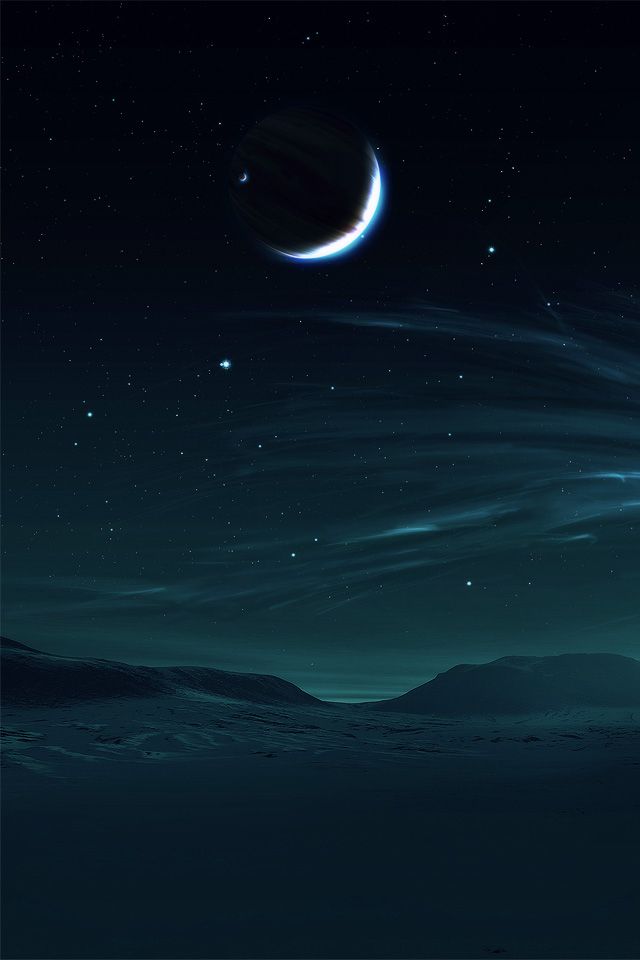
Always remember: phones use up more battery lighting up white and light colours and less battery displaying black or dark colours. By selecting a dark background image or screensaver, your phone will save precious battery life.
Never use dynamic – that’s animated to you and me – screensavers either. They may look fancy but they’re a big waste of power.
Switch the volume down
3. Switch the volume down
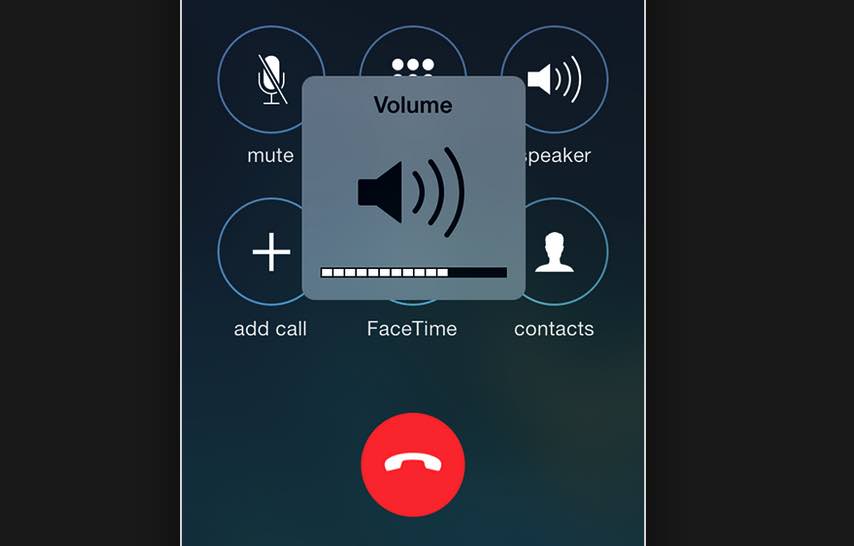
Just turning the volume down a notch can help conserve your smartphone battery, especially if you’re receiving a lot of phone calls during the day.
You can also change the settings on your phone so you don’t have any sound alerts for messages or notifications.
4. Turn off social media notifications

Make sure you switch off unnecessary notifications from social media sites and other non-essential apps to help your battery last longer.
If you can live without being immediately notified you’ve been tagged in a photo then you can save a LOT of battery power throughout the day.
5. Disconnect from the Wi-Fi

It’s easy to let your Wi-Fi run in the background, especially when you’re connected to your home or work network. You may think you’re saving precious mobile data by doing this, but if you’re not actually using it for prolonged periods of time then you’re best switching it off.
It’s also worth disconnecting the Wi-Fi as soon as you leave your Wi-Fi hotspot because while this aerial is still connected, your phone will be frantically working hard searching for other networks to connect to. Remember to disconnect your Wi-Fi when you’re on the move and give your poor phone a rest!
Voice controls may be useful and fun, but it will also suck the life out of your phone battery. Even when you accidentally activate it, your phone will use up a lot of battery power just for that one mistake.
If you don’t need Siri or S Voice then make sure you disable it in your settings.
7. Activate flight mode

Flight mode is a setting available on most smartphones and electronic devices. When activated, it suspends the device’s signal transmitting functions. When you don’t need to use your phone get in the habit of enabling this function. Your smartphone battery uses much less amount of power when in this mode.
8. Swap Google for Blackl
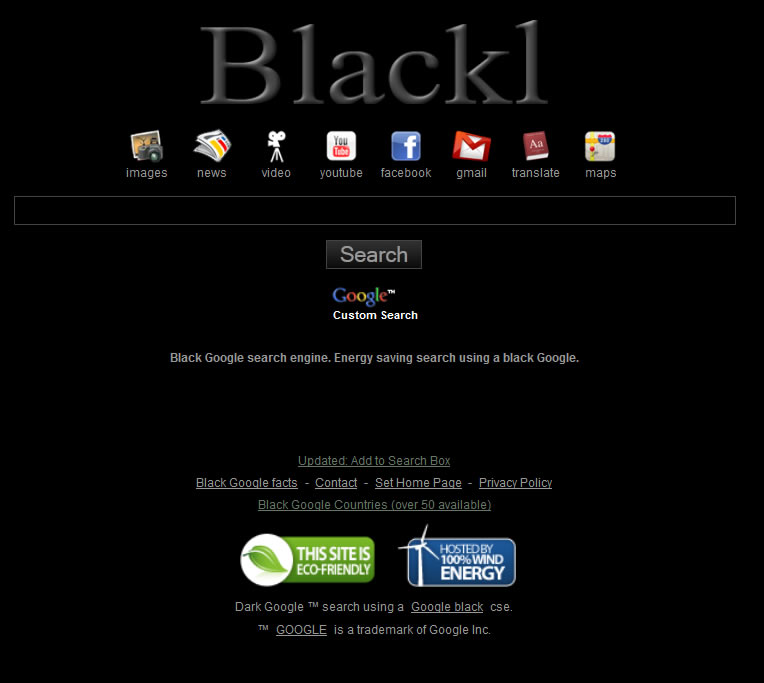
If you use your smartphone to search and browse the internet, it’s well worth switching from Google to Blackl. It’s an energy-saving search engine, powered by Google, that features a black background instead of the iconic white. As we’ve learnt, phones use less power to display dark colours so you’ll save a lot of battery if you use this search engine on your phone.