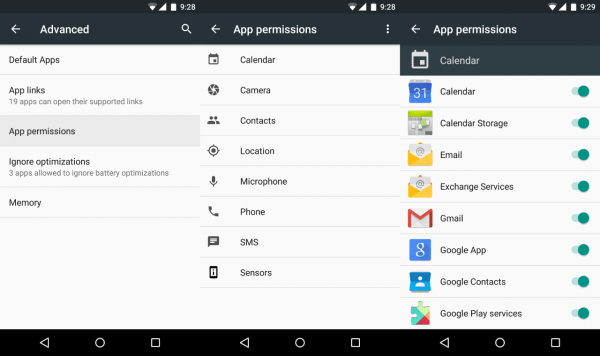Android gets a new make-over
Google update Android Marshmallow 6.0 to Android Nougat 7.0 in the market. Marshmallow was officially released on October 5, 2015, and Nougat released on August 22, 2016. In Android 7.0 you can switch between apps with a double tap, and run two apps side by side. So you can watch a video while texting.
Nougat 7.0
Multitasking
Android Nougat updated the multitasking features. In 7.0 Google has inbuilt a multitasking button for quickly jump to the another application. Now user can easily see apps on a split screen, watch a video while using another application at the same time.

Updated Doze mode
In Android 7.0 Nougat, it has just become better from Android 6.0 which helps you a lot to consume your phone’s less power. When the screen is on but you are not using your phone. Doze in Android Nougat will be much more efficient and will also provide better device performance. This translates to better battery life.
Added More Emoji’s
The new updates are giving you 72 glyphs(a hieroglyphic character or symbol) and 1500 Emoji.

Quick Setting
In Nougat 7.0 expanded Quick Settings to make even more useful and convenient. It also adds a new API that lets you define own Quick Setting titles to give easy access to key controls and action in your app.
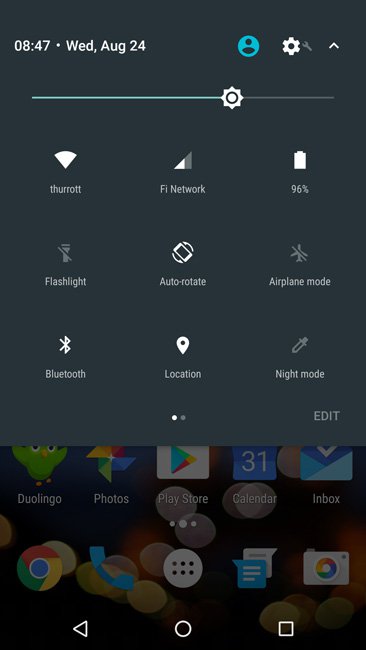
Notification
You will directly reply to your notification from their spot in the tray. You don’t need to open the app than reply, you just click on the notification, check your new updates, reply your messages, and more of things you can do easily without open your apps. You also change notification icon place by drop and drag.
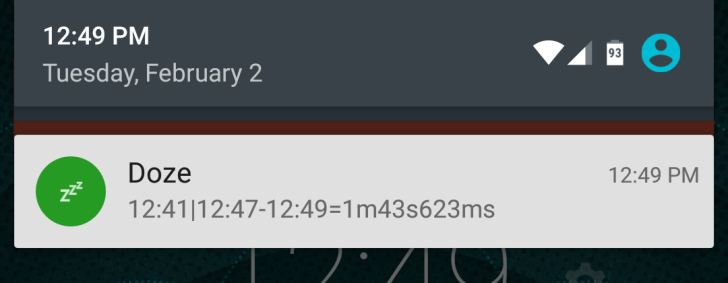
Save Mobile Data
Android Nougat 7.0 has come with a data saver option. It will automatic stop background processes and no unwanted data will be used. You can ignore many applications installed on the phone by saving your internet data.
Marshmallow 6.0
App Permissions
The biggest change in Android marshmallow is the app permissions now you can set on application level what all permissions that you want to grant for a particular application if you want a certain application to not access your call logs or not access your contacts you can do so just go into applications tap on the app click on permissions tab and turn on or turn off.
Chrome Custom Tabs
Now Application can invoke a proper browser window from google chrome without taking over to all the control to Google chrome and opening chrome as a separate application so within an app you can see a frame of chrome opening up without making you go away from the application that is the more seamless user experience.
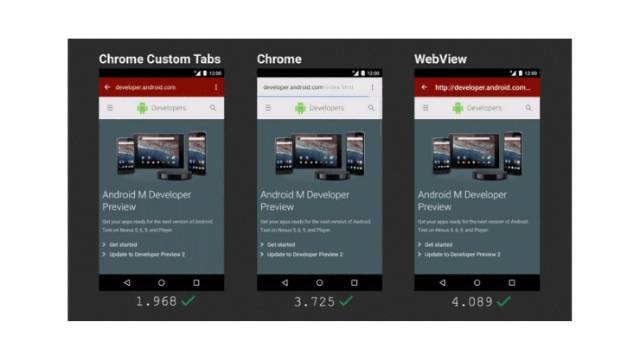
Storage
We observe in the storage when you go into storage setting you see the more detailed setting and you can check out how much storage very easily so this part of the interface has been added with much more functionality.
Now On Tap
Now on tap means now you can invoke Google now on any screen that is on your phone, you just long press on the home button and it will scan the screen that you are viewing and give you google now cards for the information that is on your screen right now within any application.
Google photos
Google photos which were earlier implemented through Google++ application is now more native. The Photos app which is the native gallery app on Nexus devices now comes with automatic backup for your pictures.
Fingerprint scanner
Native Fingerprint scanner support the Nexus 6 that runs android 6.0 and comes with a fingerprint scanner will have native support for fingerprint scanning and that allows Google to set up services like Google pay or doing authentication for multiple applications using fingerprints.
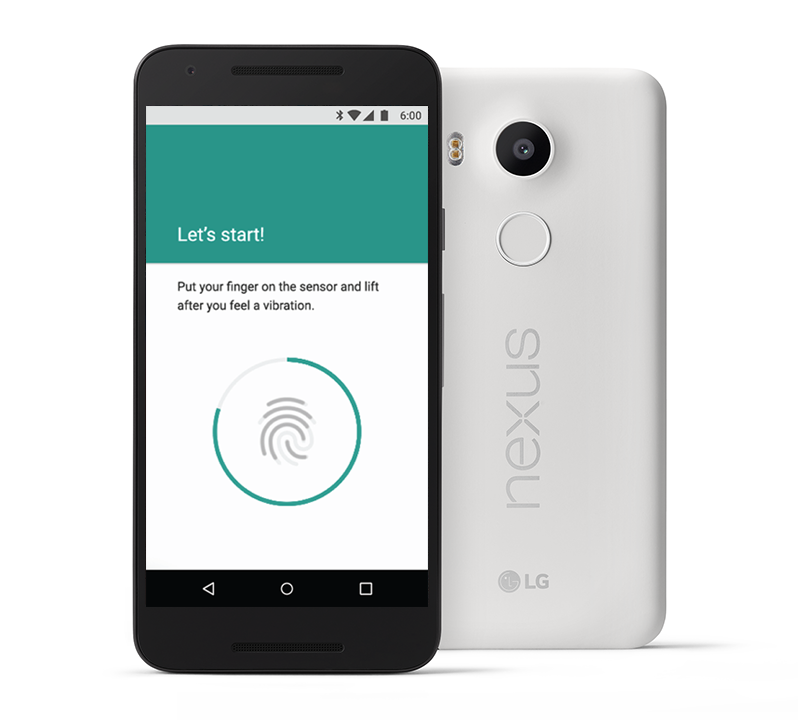
Doze(power saving)
Android 6.0 also improves on power saving feature called Dose. The Doze was also implemented on Nexus 9 as a part of limited software but now it’s a standard part of Android 6.0 in which it optimizes the battery use by reducing the CPU wake up and optimizes and reduces battery consumption when the phone is in standby mode the volume control menu has also been optimized.
Network Setting
And last but not the least Android 6.0 enables network setting to reset under backup and restore options this option was earlier missing and now it can selectively reset the network settings which includes resetting for Bluetooth Wi-Fi- and cellular data setting.
These are the Features in Android Marshmallow 6.0 and Nougat 7.0. Nought has better than Marshmallow gives you good specifications and easy to use.